Dart使用Pub进行依赖管理。我们需要在项目目录下创建一个名为pubspec.yaml的文件,供Pub使用。
本篇目标
我们的PubEditor要能够识别pubspec.yaml文件。当打开该文件时,会调用PubEditor进行编辑。
注:我们暂不考虑pubspec.yaml的内容,仅关注文件名即可。
必读资料
下面两篇文章非常重要,基本上提供了我们目前所需要的所有功能。
文件图标
当我们将某种类型的文件识别为一种语言时,Idea可以让我们为它提供一个自定义的图标。这个图标将会显示在文件树中文件名节点的左边,以及编辑器标题的左边。
文件大小为16x16,格式为png。
我使用一个在线版photoshop,生成了下面这个图标:

取名为pub_file.png
自定义Language
这个PubEditor实际上就是一个小型的自定义语言插件。对于这类插件,我们需要定义一个Language子类:
package com.thoughtworks.pli.pub_editor
import com.intellij.lang.Language
class PubLanguage extends Language("pub")
object PubLanguage extends PubLanguage
代码很简单,只需要继承Language即可。其中的"pub"参数是照着教程来的,不太清楚到底有什么用(Idea源代码还没下完,看不了),不过写成"pub"应该没什么问题。
object PubLanguage是一个单例,方便在其它类中直接引用。
自定义FileType
我们还需要自定义一个LanguageFileType,提供名称、描述和图标:
package com.thoughtworks.pli.pub_editor
import com.intellij.openapi.fileTypes.LanguageFileType
import org.jetbrains.annotations.NotNull
import org.jetbrains.annotations.Nullable
import javax.swing.Icon
import com.intellij.openapi.util.IconLoader
class PubFileType extends LanguageFileType(PubLanguage) {
@NotNull
override def getName = "Pub"
@NotNull
override def getDescription = "Dart's Pub File"
@NotNull
override def getDefaultExtension = ""
@Nullable
override def getIcon: Icon = IconLoader.getIcon("/com/thoughtworks/pli/pub_editor/pub_file.png")
}
object PubFileType extends PubFileType
其中的getDescription,会在关联某种文件时,显示在列表中:
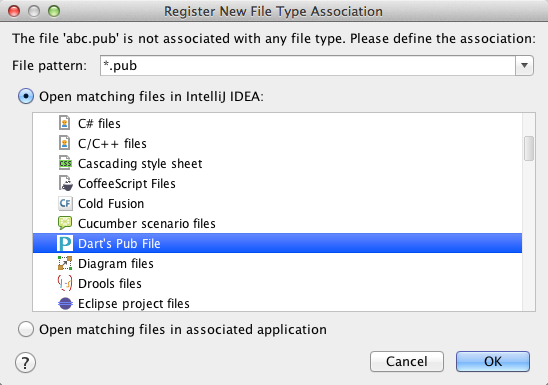
而getDefaultExtension是说默认把哪种后缀名的文件与该插件关联起来。由于我们需要对pubspec.yaml这个完整的文件名,而不是某个后缀名进行关联,所以我只好把它留空。
getIcon会让我们提供一个自定义的图标供使用:
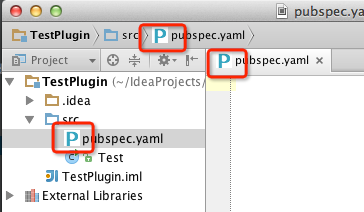
而getName我也不知道有什么用,可能是用来标识这种类型的文件,就叫Pub吧。
自定义FileTypeFactory
我们还需要提供一个FileTypeFactory子类,用来把我们的定义的FileType与某种类型的文件关联起来。同时还要把它注册到插件配置文件里。
package com.thoughtworks.pli.pub_editor
import com.intellij.openapi.fileTypes.{FileNameMatcher, FileTypeConsumer, FileTypeFactory}
import org.jetbrains.annotations.NotNull
class PubFileTypeFactory extends FileTypeFactory {
val PubFileName = "pubspec.yaml"
@Override
override def createFileTypes(@NotNull fileTypeConsumer: FileTypeConsumer) = {
fileTypeConsumer.consume(PubFileType, new FileNameMatcher {
override def accept(fileName: String) = fileName == PubFileName
override def getPresentableString: String = PubFileName
})
}
}
可以看到只有当文件名为pubspec.yaml时,才会把它与PubEditor关联起来。
然后在plugin.xml中注册:
<extensions defaultExtensionNs="com.intellij">
<fileTypeFactory implementation="com.thoughtworks.pli.pub_editor.PubFileTypeFactory"/>
</extensions>
运行
运行效果如下图。当我创建了一个pubspec.yaml文件时,IDEA立刻识别出来,并显示了我们自定义的图标。而创建了其它的文件,如abc.yaml,则关联上了其它的编辑器:
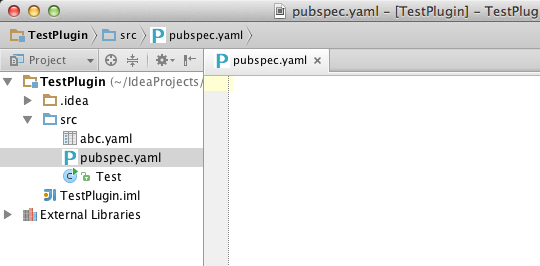
源代码
http://github.com/freewind/PubEditor
切换到3_associate_pubspec_yaml标签即可。
本篇关联的编辑器是默认的文本编辑器,功能有限。而pubspec.yaml使用了yaml格式,下一篇将让我们的编辑器基于yaml插件。